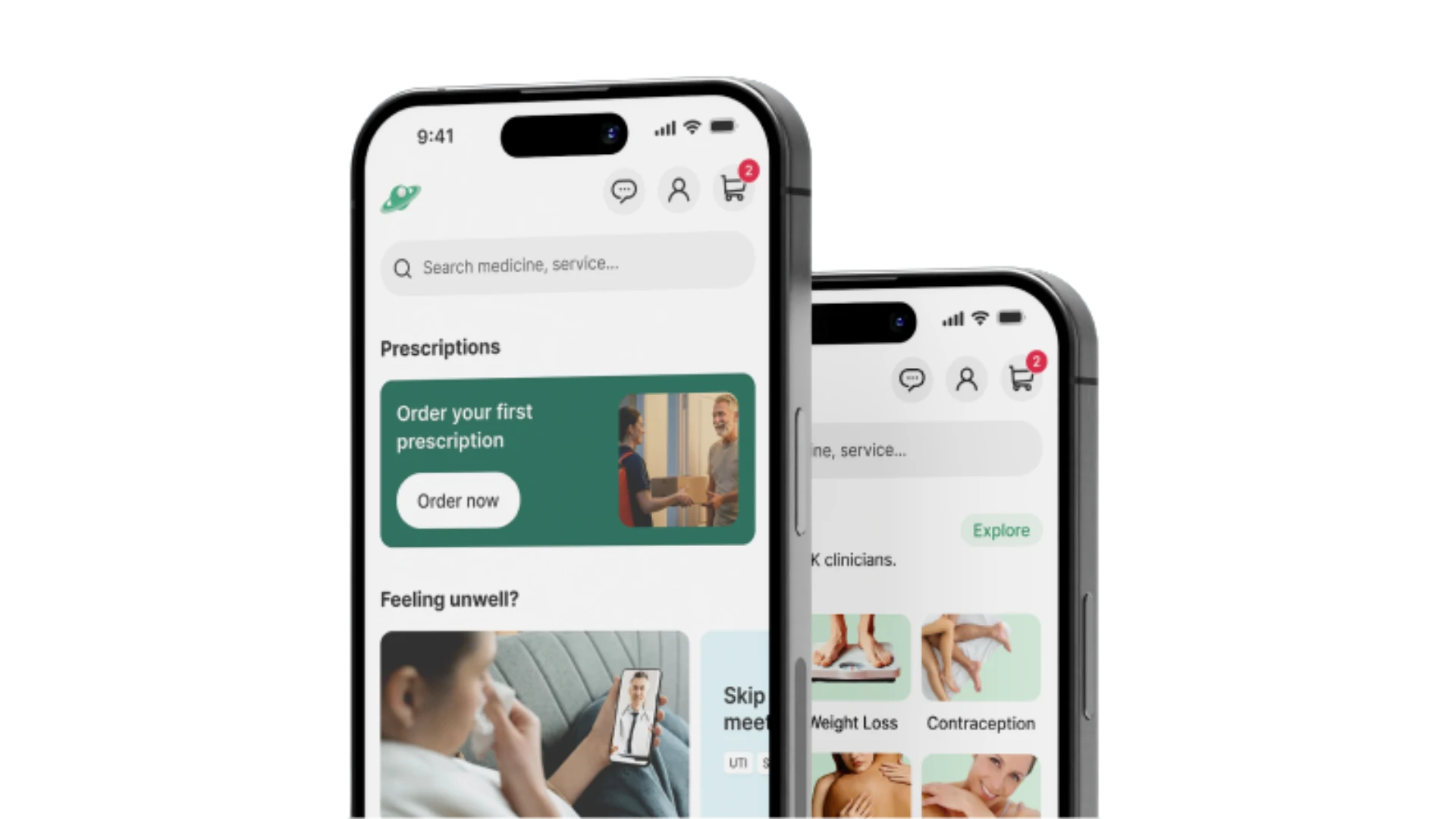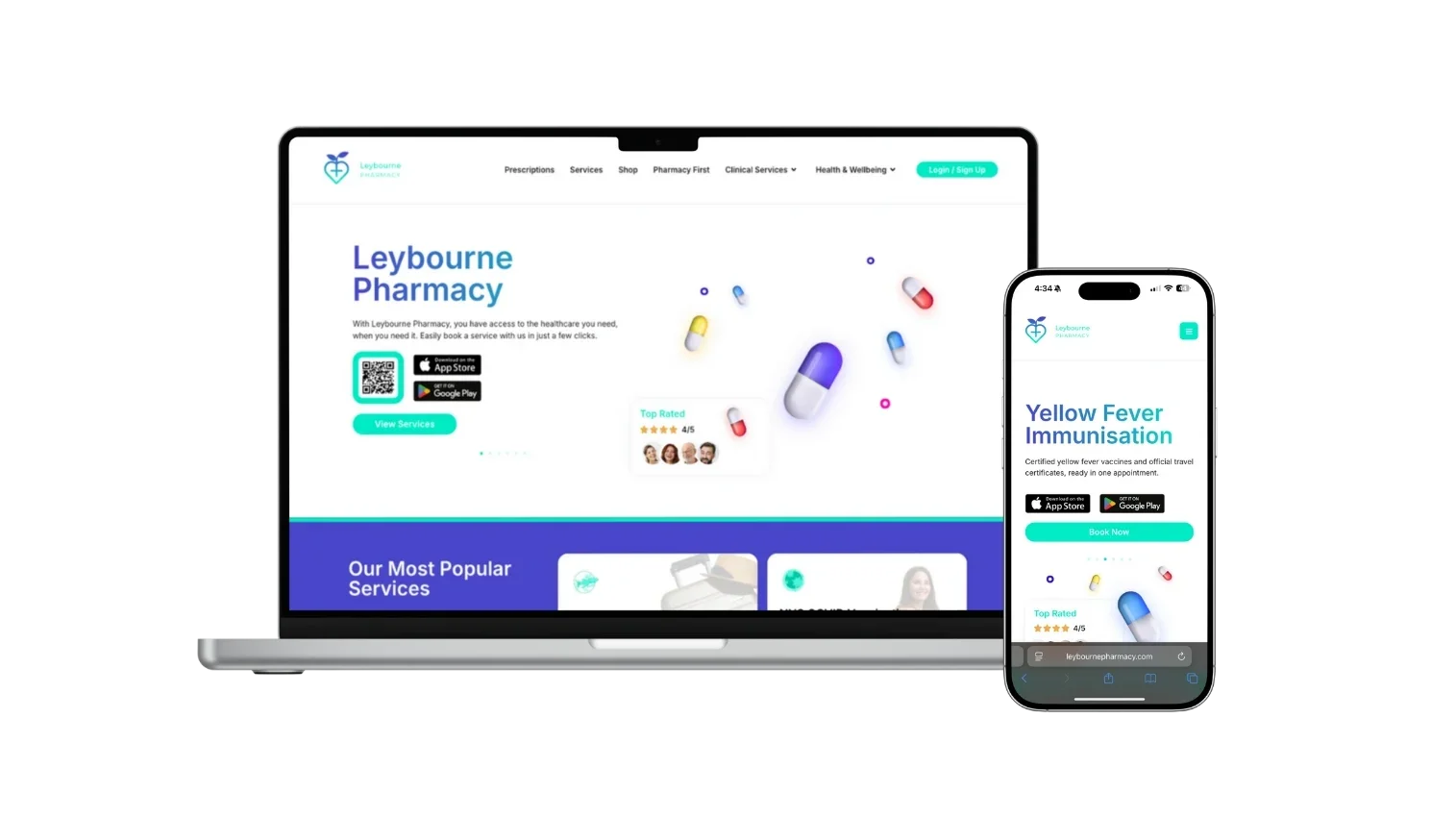That’s right!
Pharmacies using Healthera have been given their own website version of the Healthera app, where patients can order prescriptions directly from them.
Healthera app users have been notified that website ordering is ready to go!
This huge update to Healthera allows patients to submit orders using a computer or laptop, not just the Healthera mobile app – driving up conversions and bringing our partners more revenue.
Furthermore, there’s no change on our partners’ end, they’ll simply go through as regular orders found under the “Pending” tab!
What Does Website Ordering Include?
To begin with, we’ve rolled out website ordering for prescription orders.
Building Healthera’s functionality onto desktop has been a mammoth undertaking, and we want our partners to start benefiting as soon as possible (instead of having to wait for future features to be developed).
In the coming months, we’ll be rolling out other services currently available in the Healthera app (such as OTC ordering and service booking) to our partners’ web pages.
Not only that, but they’ll be new and improved versions of their current forms!
How Does It Work?
If your pharmacy is already part of the Healthera family, you can find your pharmacy’s web page links by clicking the “Web Ordering” button in the “Patients (BETA)” tab of Healthera Connect.
The button will be on the top right of the page and will reveal your links (shown below) when clicked.
Just like our app, any patients invited directly by our pharmacies will only be shown to their Healthera web page.
And of course, we’ll still be directing any non-invited patients in the area to our partner pharmacies if they’re a match!